More Efficient Scheduling Using Recurring Gigs

Getting Started with Recurring Gigs
With our updated Post Gig flow (Beta) you’ll now be able to set Gigs to repeat on a daily, weekly, or monthly basis. Recurring Gigs increase efficiency and automate your consistent scheduling needs. They also enhance the likelihood of attracting the same skilled professionals to apply, simplifying training and providing a dependable team. Another valuable application of Recurring Gigs is addressing seasonal demands. Imagine you anticipate heightened business during the summer months and require additional staff, such as a line cook, prep cook, and bartender. This allows you to set up exact shift needs for any desired period, spanning multiple months. This strategic approach ensures coverage and eliminates the guesswork associated with seasonal staffing. By planning ahead and posting recurring shifts, you can easily manage the volume and secure the necessary supplemental staff to support your core team.
Watch the one-minute overview below and read on about use cases and how to post some of the most common types of recurring Gigs:
Use Case: Post a Daily Recurring Gig
Need FOH support everyday day of the week? Post a daily recurring shift- this will duplicate the same Role, Job description, Schedule, Pay, and Gig Details, so you don't have to go into the platform and post individual shifts for each day you need support.
See below for instructions on how to post a daily recurring Gig:
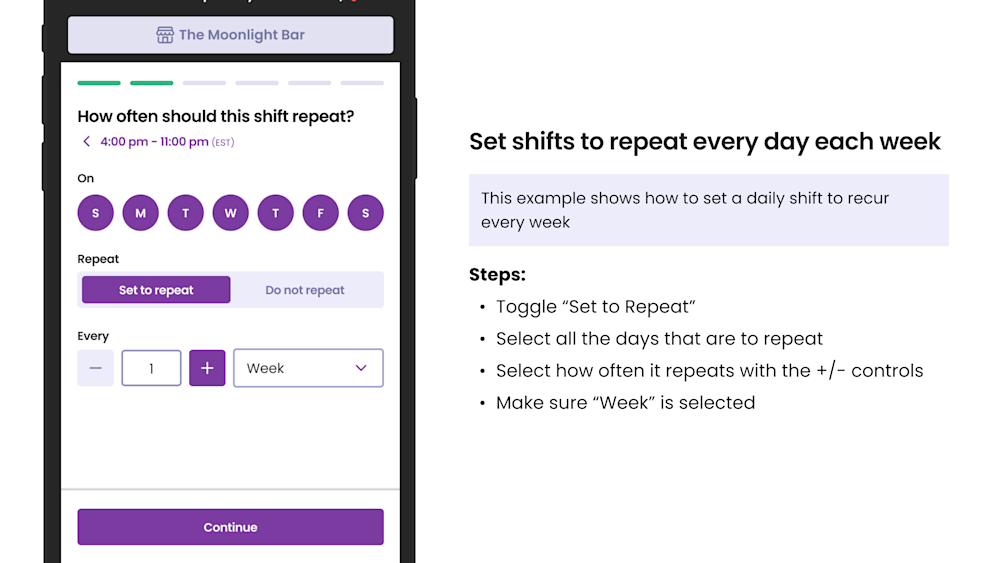
Use Case: Post a Weekly Recurring Gig
Need an experienced Dishwasher but don't ever have anyone that can work Monday night service? Post a weekly Recurring shifts for a Dishwasher and get the help you need when you need it without having to rememeber to post in advance each week.
See below for instructions on how to post a weekly recurring Gig:
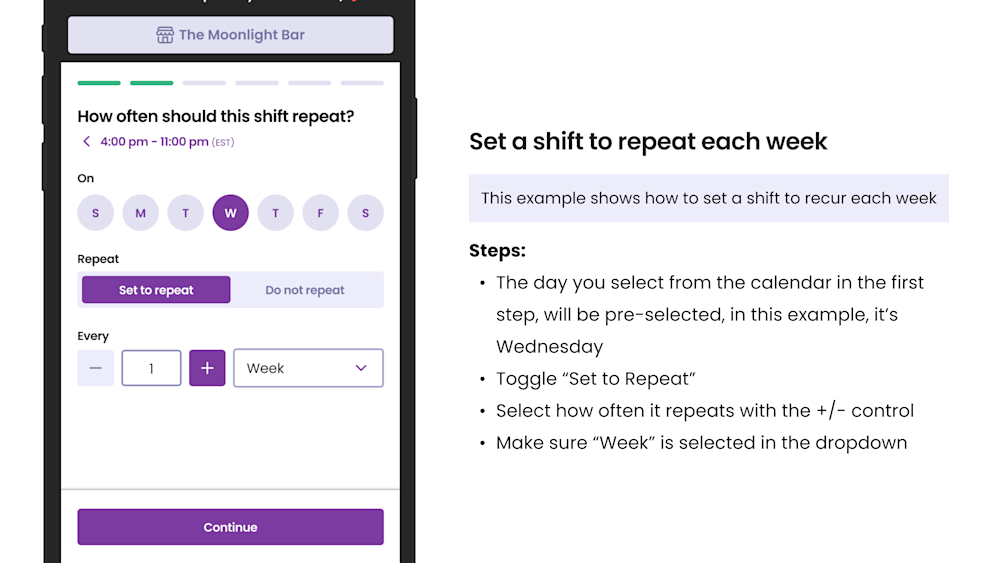
Use Case: Post a Monthly Recurring Gig
Recurring Gigs offer a practical solution for various scenarios. Consider a situation where you have scheduled a monthly breakfast on the 3rd Monday of each month for the next 6 months, and you require an Event Server to manage it during the early morning hours. This ensures your core team can stay-focused on their regular opening and closing responsibilities. With Recurring Gigs, you can effortlessly post the same shift for the 3rd Monday of each month, eliminating the need to remember and repost it monthly. This not only saves time and energy, but also avoids the repetitive task of posting the identical shift repeatedly.
See below for instructions on how to post a monthly recurring Gig:
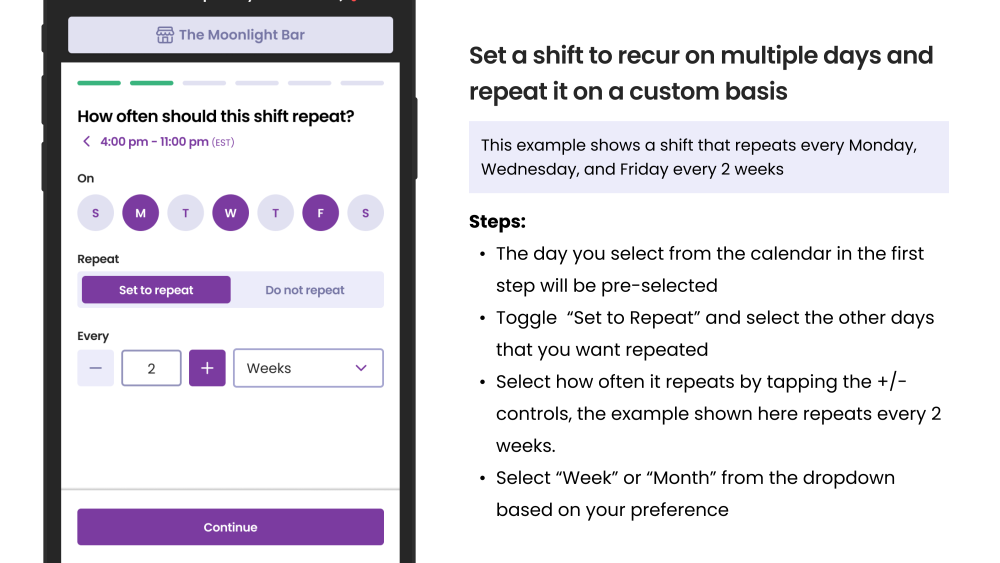
Use Case: Post a Recurring Gig for Multiple Days
Let's say you only need an extra Prep Cook to prep for upcoming high-volume business days. This is an example where you can post a shift and select the days of the week you need help and post the same exact shift for just those days you've selected.
See below for instructions on how to post a recurring Gig over multiple days:
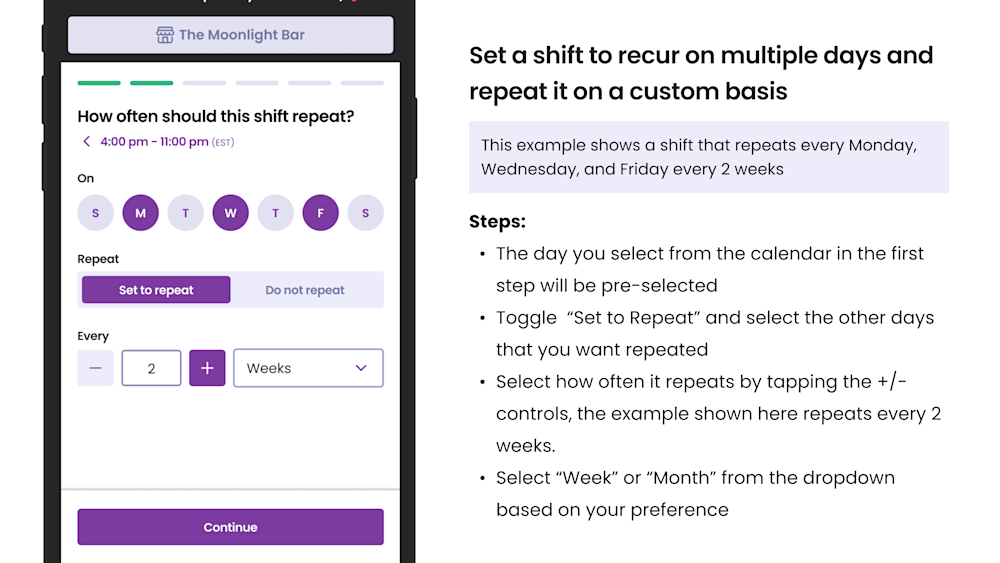
In summary, whether you need a consistent supplemental role posted on the same day and time each week for a FOH Support shift or have seasonal demands, our new Recurring Gigs feature on Gigpro provides an efficient solution. It streamlines the scheduling process, making it easier for our business partners to meet their recurring shift needs consistently.





